Contact Technical Support
When facing an issue with your Best Hosting account, including web pages, domains, files, and emails, sometimes you can feel lost. When contacting our Support Department, it is beneficial to make sure you have some basic information readily available as well as understanding the methods of contacting our support team.
Get help with your account
There are numerous ways you can contact our Support Department for help with your account. We will now go over the available methods for getting support.
Search
When you initially need help, we recommend using the search on the knowledge-base page. We have many articles online and they’re updated often.
Submitting a Ticket
Submitting a ticket through Account Management Panel:
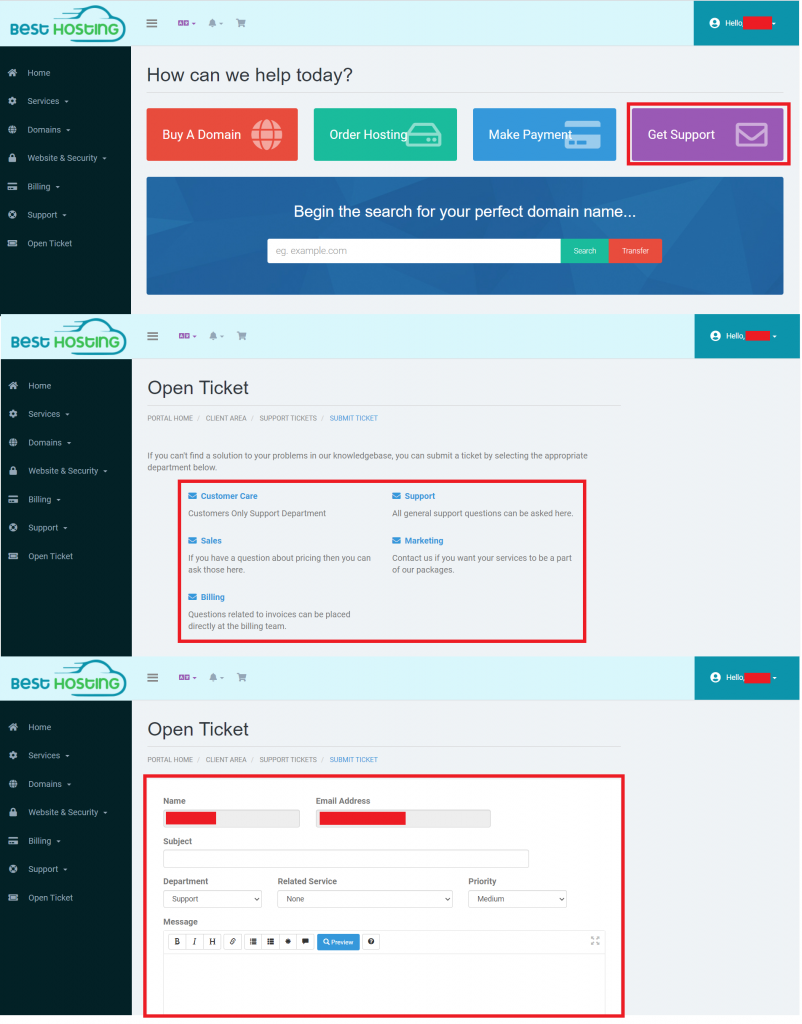
The Account Management Panel offers a “Support” page. The above image offers a quick guide on how to obtain assistance through our billing, technical support, or sales teams. It also offers an interface to write a verified support ticket to either the Billing or Technical Support departments. The submitted ticket entry is tracked through email.
Submitting a ticket through Email:
You can also submit a ticket directly by sending an email To submit a ticket this way, send an email to our Technical Support email address. Include a description of your problem, the version(s) of software/application involved, any error messages, and steps to duplicate a specific issue. Make sure you send this email through the verified email address you used to create your hosting account with us.
Live Chat
Once you are logged into your Account Management Panel, you can select the Launch Chat button. A pop-up will appear. Simply, fill out the form and ensure you select Technical Support from the Select Department drop-down menu. Since the live chat initiated from within your authenticated Account Management Panel session, your account is automatically verified.
Information On Hand
To receive the best possible support, it is beneficial to have all the necessary information prior to contacting us.
- cPanel username or the primary domain listed on the account
- Account Verification such as your current Account Management Panel password, last four digits of the current credit card on file, or the original cPanel password.
Gathering specific information can help us gain some insight into the issues you need help resolving. To do so, here’s a basic guide of what information we’re looking for:
- Your domain name.
- A description of the problem.
- History of the problem.
- Any error messages you are receiving.
- Steps we can take to replicate the problem.
