Adding & Removing an Addon Domain in cPanel
- byBest Hosting
- 1.1 k Views
Your Best Hosting plan can provide the ability to host several websites depending on your hosting package. If you’re unfamiliar with the package you’re on, you can determine how many addon domains you should have in cPanel. To view the addon domain information, press the graphics on the right. You will get further detail regarding your server from cPanel stats such as PHP edition, MySQL edition, Subdomains, MySQL databases used, and more.
Add an Addon Domain from cPanel
STEP 1: Once you are logged into your cPanel account, select “Addon Domain” under the “Domains” section:
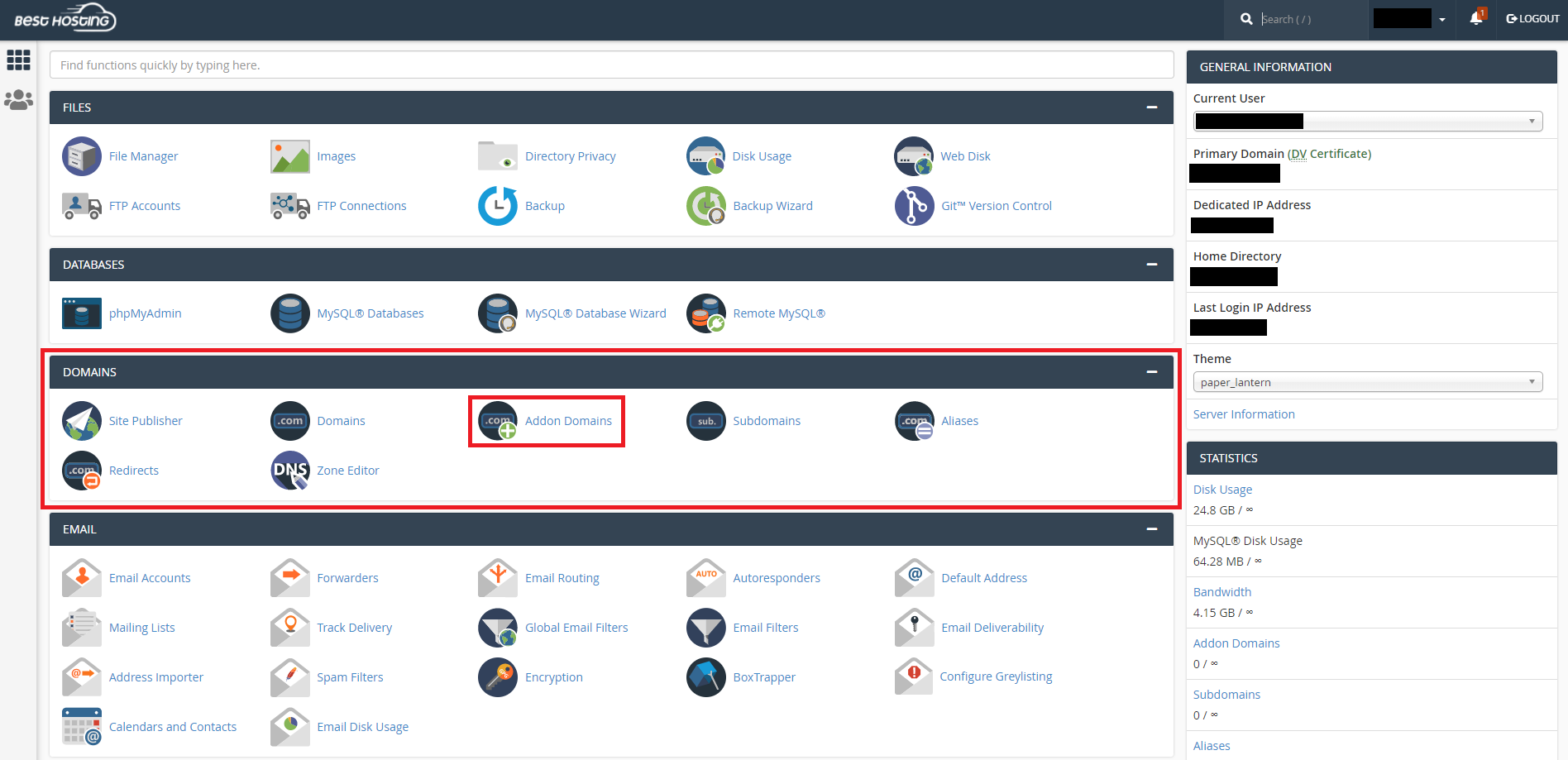
STEP 2: Next, you will need to fill out the details of the Addon domain:
New Domain Name: Enter the domain name you are adding to your cPanel.
Subdomain / Ftp Username: When adding a new domain to your account, cPanel automatically configures an additional FTP user for this domain. While most users don’t need or use this account, cPanel requires that you enter an FTP username to continue.
Document Root: The document root is the directory where the files for this website will be located. The default directory for new domains is /home/public_html/new_domain_name.com
Password: The password you enter here is the FTP password for the FTP user mentioned above. As previously stated, most users don’t use this new FTP account, but cPanel requires that you enter a password here.
Password (Again): Enter the above password again to ensure you are typing it correctly.
STEP 3: Once you are finished filling in the details, select the “Add Domain” button.
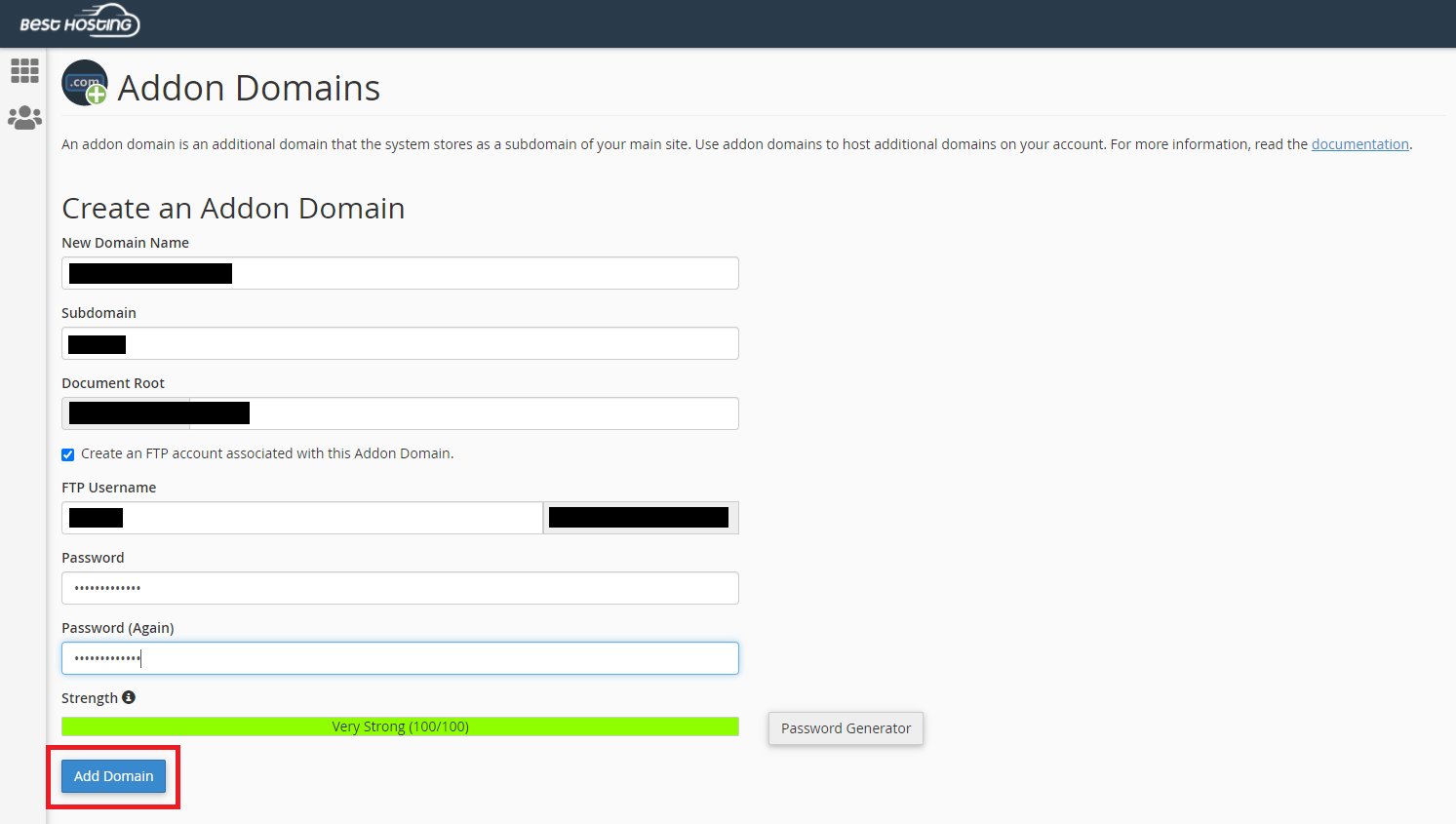
Note that there may be a time delay before the domain begins working on the server. This is known as propagation time.
Congratulations! You have successfully set up your first Addon domain.
Removing an Addon Domain from cPanel
Removing an addon domain is relatively simple and you can do so within cPanel itself.
STEP 1: Simply click on the “Addon Domains” icon within cPanel.
STEP 2: Now, scroll down and find the list of addon domains.
STEP 3: Next to the addon domain you want to select “remove” and you can remove the addon domain.
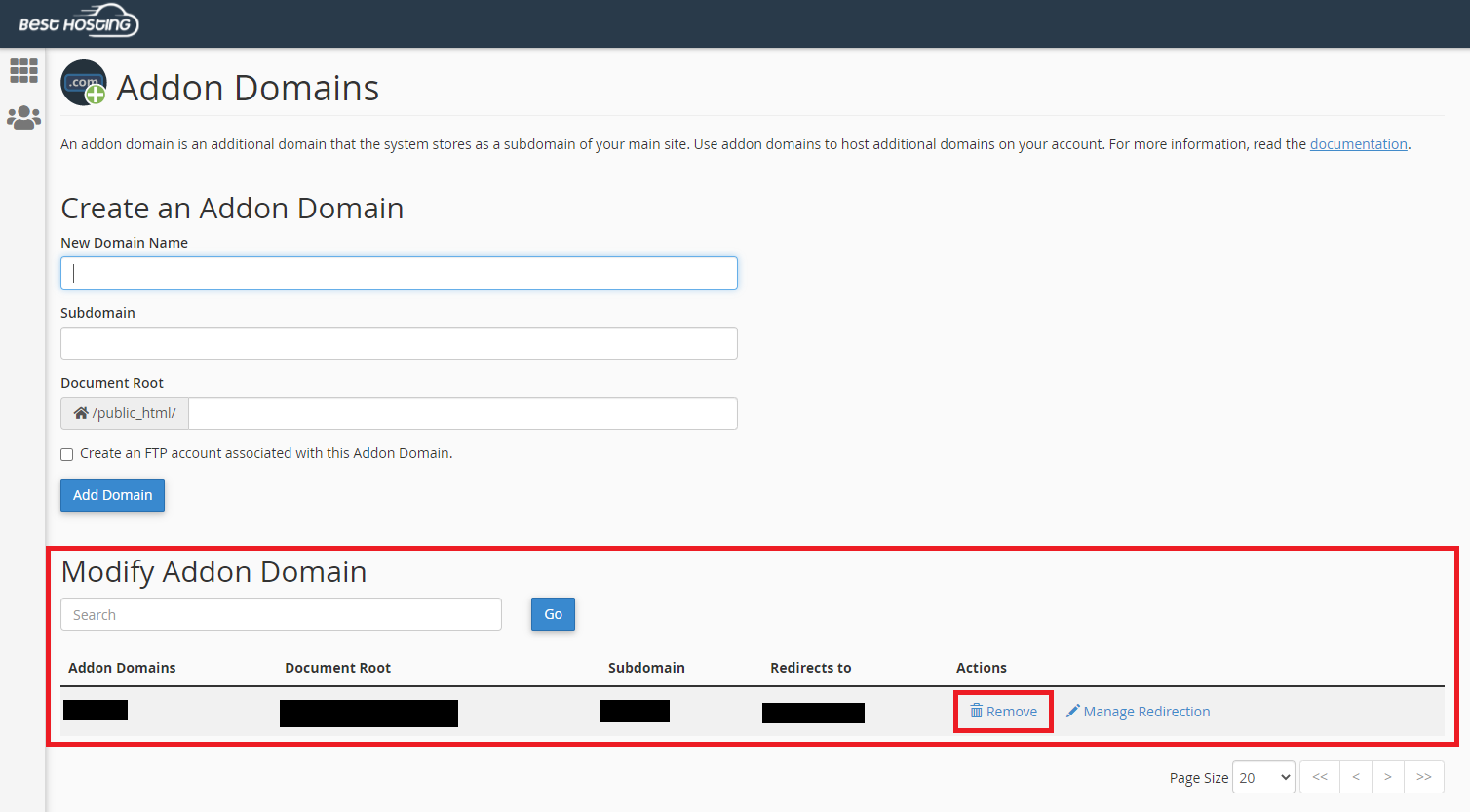
Please keep in mind, removing the addon domain from within cPanel does not affect the domain name registration. If you would like to remove the domain name from your account permanently you can do so in Account Management Panel.
